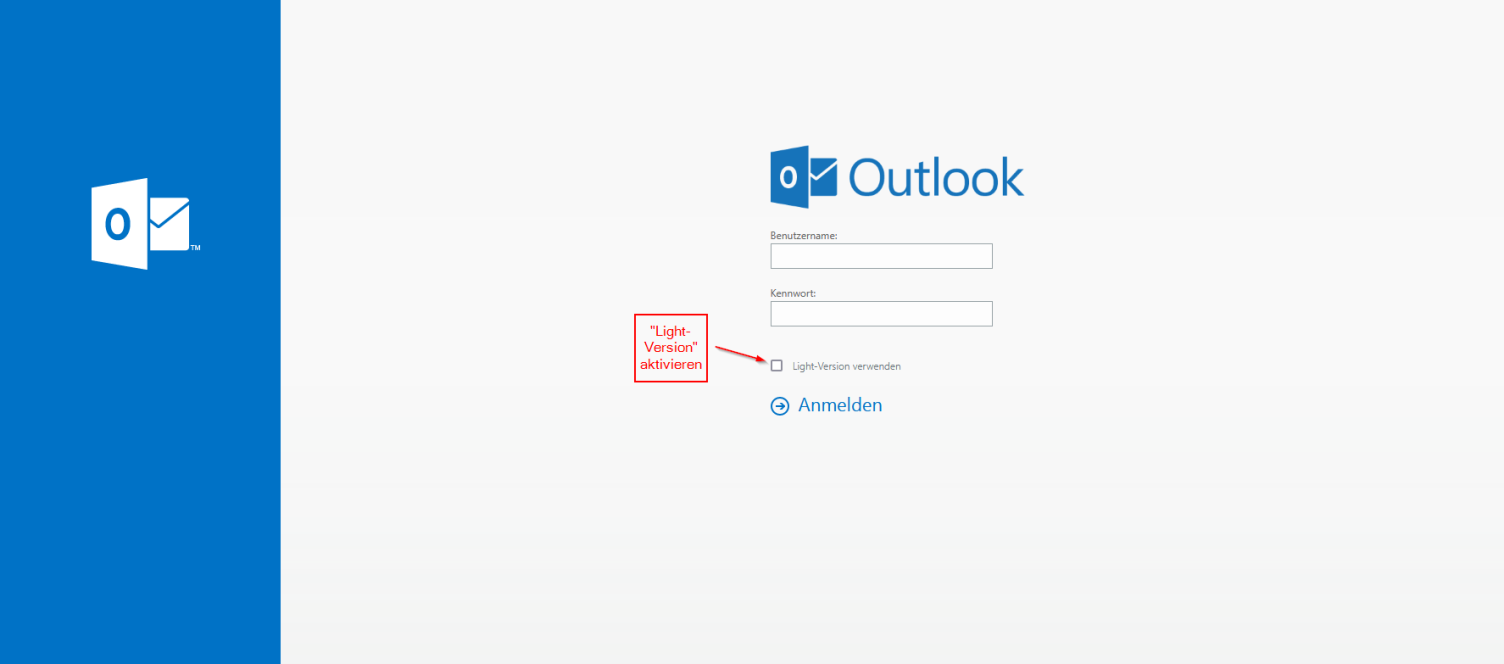Access to attachments in the Groupware web interface
2024/04/04
Attachments in e-mails can be retrieved by activating the “light version” in the Groupware webinterface.
+++ Note: The restriction has been removed since 01.05.2024. +++
Since 14 March 2024, a security update has been installed on the servers of the Groupware service, which restricts the use of the Groupware webinterface (OWA) as a side effect: no attachments can be downloaded from e-mails and images in the mail text are not displayed (“inline images”).
You can access attachments by using a mail programme (e.g. Outlook) or by activating the “light version” of the Groupware webinterface (OWA) .
Activate “Light version”
1. For one session only: tick the box for “Light version” directly on the login screen (see Fig. 1)
2. Function permanently: via the menu “Einstellungen” > “Optionen” > “Allgemein” > “Light version” > “Speichern” (see Fig. 2).
This restriction will be rectified as soon as Microsoft releases a corrected security patch and this is installed.