Teaching, seminars and workshops
Accounts for courses, seminars and workshops are established on request.
These event-related accounts are limited to the duration of the lecture or workshop, and are restricted in access to the cluster's resources. In general, the usable number of CPU cores and the maximum runtime of jobs is limited.
Preliminary by E-Mail
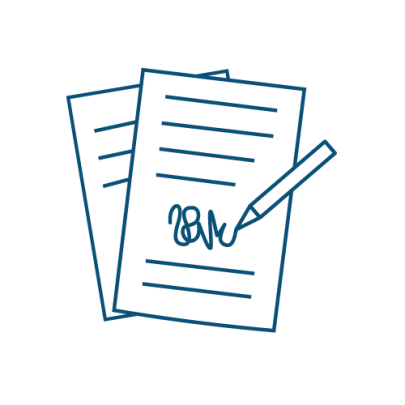
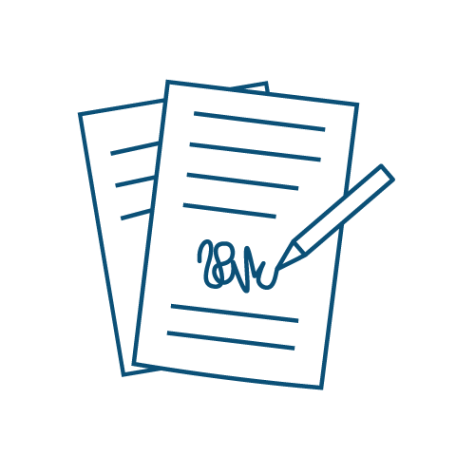
We accept scans of the completed and fully signed forms also by E-Mail for preliminary setup/renewal. However, for legal reasons the paper original is required to be sent nonetheless via office post (address see the “Contact” button right of this text).
Courses of up to two weeks
For courses and workshops of up to 14 days, generic accounts will be created. The course's host sends in the filled and signed Kursantrag (opens in new tab) two weeks in advance at the latest.
After verification, we set up the requested number of generic accounts and send back a list of credentials. The course's host is required to document who has used which account on this list.
The course instructors are held responsible for the legit usage of the allocated resources.
Courses of up to six months
For all courses or seminars longer than 14 days, the accounts of the participants have to be set up based on their TU-ID.
In order to establish these personalized accounts, we need the following information:
- The filled and signed form “Request of courses for professors (opens in new tab)” (in German) by the instructor of the course.
- The list of all participants' matriculation number (preferred) or TU-ID as a plain text file, one MN or TU-ID per line (without any other details). This plain text file needs to be sent to hhlr@hrz.tu-… (keeping a possibly existing ticket number).
If you organize your course with Moodle, you can conveniently export the matriculation numbers of all your participants (see down below), avoiding errors in typewriting TU-IDs from the personal forms in 3. - Each participant needs to fill and sign the personal “Account request for students (opens in new tab)” (in German).
The course's host is kindly asked to collect all of them and send them in one package to the HPC group (see Contact right of this text).
Please note that checking, verifying and establishing of the user accounts generally will take three working days.
As the participants of courses are not informed automatically of their accounts' set up or extension, this remains with the host of the course.
Thus, the exact date and time when to inform the participants is also at the host's own discretion.
Quick guide on how to export matriculation numbers of a Moodle course:
- go to your moodle course and chose the Participants menu
- make sure All is chosen in the “First name” and “Surname” filter lines
- activate the checkbox right on top of the “First name / Surname” column to select all participants
- down below, click With selected users… and chose to export them via “csv” or “Excel” (as MN cannot be selected as sole items to export)
- in LibreOffice Calc or Excel, mark the full column Matrikelnr., copy and paste it into a text file (using eg. Notepad)
If you need more support than this quick guide, open a ticket with the Moodle team.



