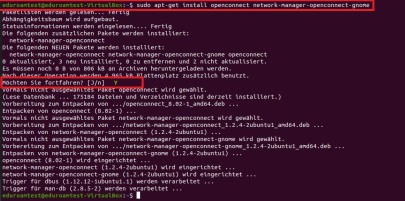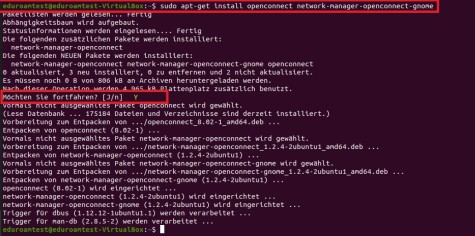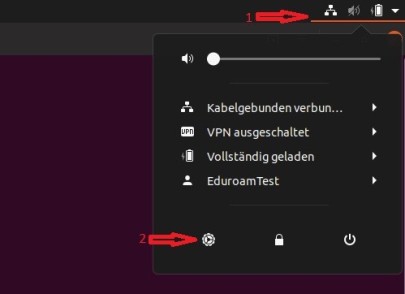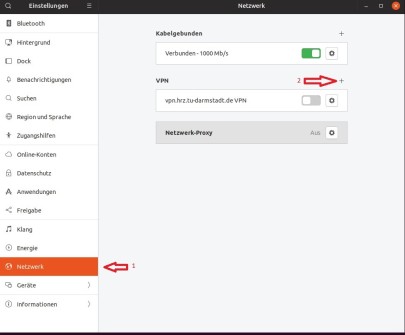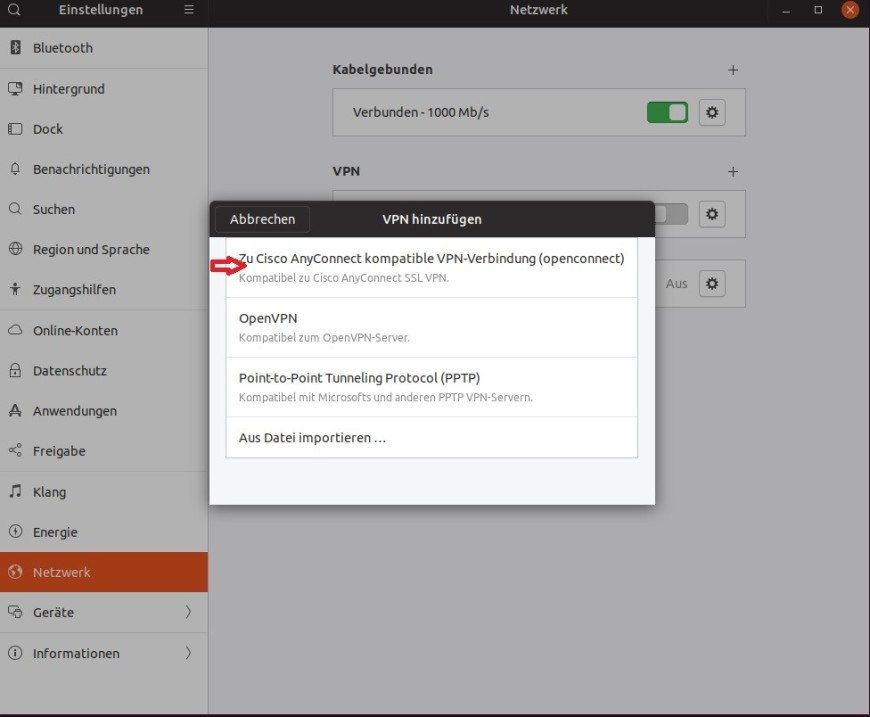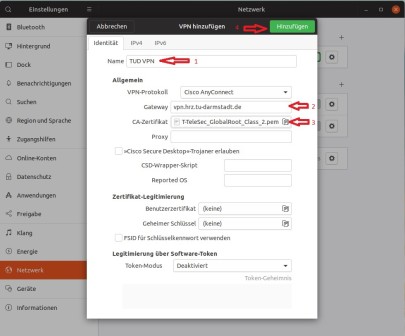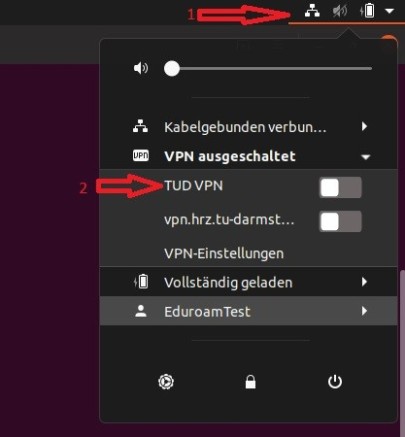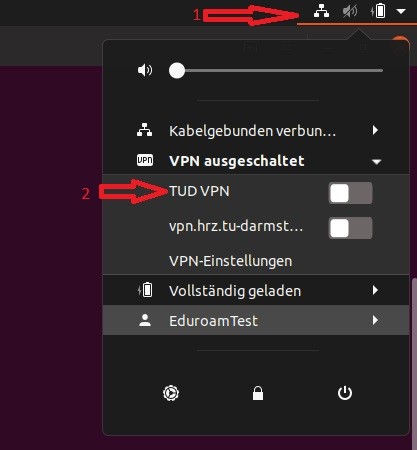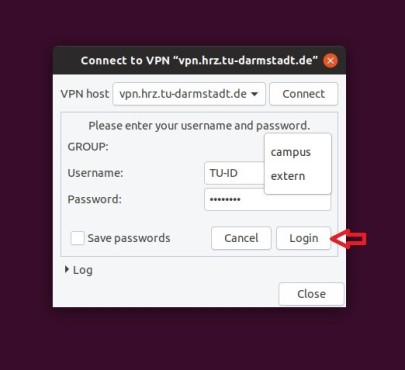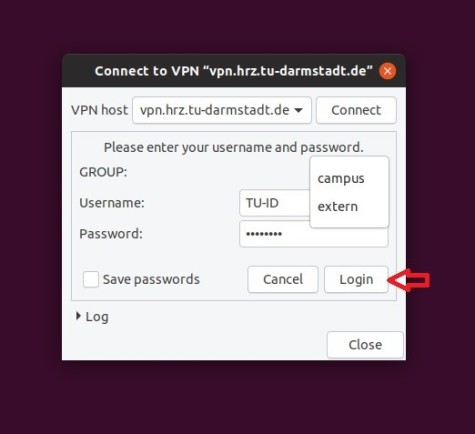Instuctions
VPN Client Download and Installation
When having opened a terminal, you can install the needed software by using the command “sudo apt-get install openconnect network-manager-openconnect-gnome”. Please understand that we are not able to provide further support in this case, except for these instructions regarding the installation process.
VPN Client Configuration
Please do as follows in order to configure your VPN client. The necessary CA certificate can be downloaded here.