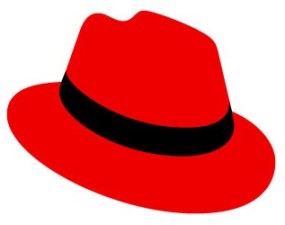General Scientific / Research Usage
For accessing and using the Lichtenberg cluster as a scientist, the following is necessary:
1) Project : A project must be set up to which the computing time used can be billed (booked) for. Please submit a Project Application for this purpose.
Usually the project application is submitted by the project manager. NHR Large and NHR Normal projects are scrutinized scientifically (according to the conditions of the NHR4CES Resource Allocation Board (RAB)). Small projects will just be checked technically for feasibility.
2) User account: A user account must be activated which is assigned to a project, i.e. the project manager specifies who is assigned to the project. The user account is assigned to exactly one person and is managed via TU-ID. For this purpose, an application for using the high-performance computer must be submitted: Application form
Your user account (2) can be extended even without valid/running project, for you to have access to your research data even after end of a project (eg. to transfer and back up data from the file systems of the HPC to your own storage).
Lectures and workshops
For utilizing the Lichtenberg cluster in the context of lectures and courses, please find further details under Lectures and workshops“.
Recommendation: In order to have a smooth and efficient start when working with the Lichtenberg-HPC, we advise all new users to attend the ”Introduction to the Lichtenberg High Performance Computer" mentioned below.
News and Events
-
![Kachel Historie Lichtenberg-HLR]()
![Kachel Historie Lichtenberg-HLR]()
Introduction to the Lichtenberg High Performance Computer
2022/03/10
Attendance is free of charge
For the (potential) users of the Lichtenberg supercomputer, an introduction is being held every second Tuesday a month. Subjects are the available hardware and software and the general use of the (batch) system. This will take place in hybrid mode (presence and webinar).
-
![]()
![]()
2FA at Lichtenberg HPC
2025/11/24
for password-based authentication
No changes for key-based ssh access to the Lichtenberg cluster.
-
![2FA]()
![2FA]()
Mandatory use of Two-Factor Authentication (2FA) by the end of 2025
2025/11/17
Act now – activate 2FA and protect your TU ID and TU Darmstadt.
Cyber attacks on universities are increasing significantly. 2FA provides reliable protection against unauthorised access and is a key component of IT security at TU Darmstadt.
-
![A green key in a green circle]()
![A green key in a green circle]()
Upload of and Login by ssh Public Key
2025/11/03
More convenient (and more secure!) logins to the HPC
For the key-based ssh access to the Lichtenberg cluster, you can now upload a suitable ssh public key into the TUDa IDM system.
-
![A green key in a green circle]()
![A green key in a green circle]()
New ssh policies
2025/10/23
RSA no longer supported
For the key-based ssh access to the Lichtenberg cluster, the type RSA has been removed from the list of accepted key types.
-
![Der rote Hut]()
![Der rote Hut]()
RedHat EL 9 Becomes Default in All Partitions
2025/10/16
The new major release of the cluster's operating system will now be default
2025-10-16: no “special_rhel9” any longer.
-
![Der rote Hut]()
![Der rote Hut]()
RedHat EL 9 Now Default in All Partitions
2025/10/16
The new major release of the cluster's operating system is now the default
Since 2025-10-16, no “special” partitions for RHEL9 any longer--the queues have been converted and job scheduling has recommenced.
-
![Der rote Hut]()
![Der rote Hut]()
Progress of Migration to RedHat EL 9
2025/09/26
Jumping up a major release of the cluster's operating system
Most of the compute nodes have been migrated to RHEL 9.4. In the second week of October, RHEL 9 will become the standard.
-
![Ausrufe-Dreieck]()
![Ausrufe-Dreieck]()
Network problems affecting cluster operations
2025/07/19
Queues have been halted
+++ Update 2025-07-22 +++ Queues have been reactivated
-
![angekündigte Wartung]()
![angekündigte Wartung]()
Planned Downtime of our JARDS4TUDa portal
2025/07/01
for “Small” projects on the Lichtenberg HPC
-
New HPC Portal
2025/05/25
for “Small” projects on the Lichtenberg HPC
The new portal uses the same technology as the NHR application portal for NHR-N- and NHR-L projects, and supersedes our deprecated old system.