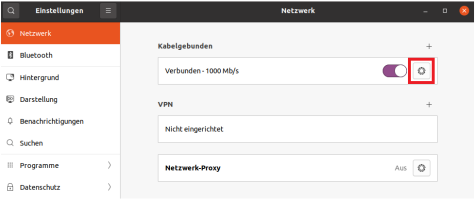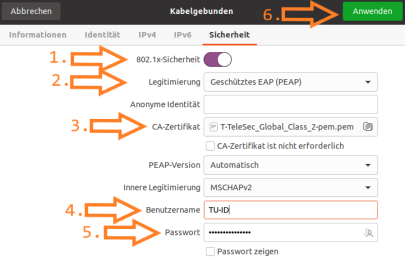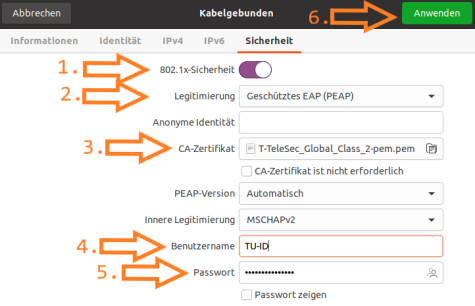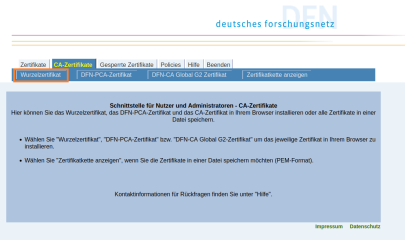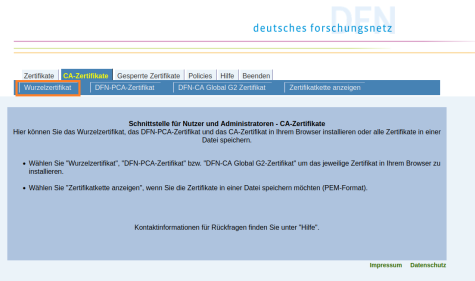Changes regarding the root certificate
The root certificate from DFN-PKI in security level Global with common name “„T-TeleSec GlobalRoot Class 2“” is preinstalled in all actually available web browser and operating systems.
If your web browser or operating system is not up-to-date, the root certificate probably need to be installed manually.
Please follow the steps in section “Install the root certificate manually” below.
Configuration and authentication
This guide was created using Ubuntu 20.04 with the KDE Desktop interface.
- Start with a right click on the connection icon.
- Then click on “LAN settings”under Wired Connected (Kabelgebunden verbunden).
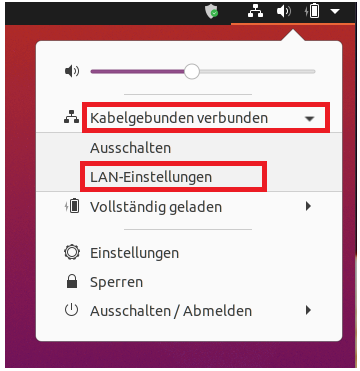
Now click on the “Security” tap and and follow the steps below:
- Activate the slide switch for “802.1x security”.
- Select “Protected EAP (PEAP)” under the item “Legitimacy”.
- The “T-TeleSec_Global_Class_2-pem” certificate is required as the certificate.
- In the “Internal legitimization” item, please select “MSCHAPv2”.
- Enter your TU ID in the “User name” field and enter the corresponding password.
Install the root certificate manually
- Please got to the website of DFN.
- Please choose root certificate (Wurzelzertifikat) in upper menu. Now the certificate (rootcert.crt) will be downloaded.
- With a click on the rootcert.crt you can open and import the certificate. If the “Import” field is grayed out, the certificate is already available in the operating system.